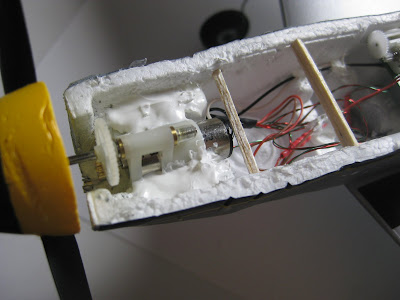Deciding what motor, prop, ESC and battery combination to use when up-grading your Parkzone T-28 Trojan can be a difficult task.
After much research, here is the equipment I decided to put in mine. While not the cheapest alternative, this setup is simple to install and does not leave any question whether the components are capable of handling the task.
For a power plant I chose E-Flite's Power 10 brushless outrunner motor. Weighing in at 122g (4.3oz) it is not so heavy as to make your T28 a flying brick. Designed for a current draw of 32A and a maximum burst current of 42A the stock speed control might handle the current draw, again I say "might" but a higher capacity ESC is a much better choice. Even though a 45A speed control would give you adequate head room, I chose to use the
Castle Creations Ice 50.
If you go this route you will have to do some soldering. The Ice 50 come with no battery or bullet connectors for the motor. It includes a 5amp switching BEC to power your receiver and servos as well as providing you with extensive data logging capabilities. It can also be used with Castle Creations quick link giving you the ability to program the controller via your computer through a USB port. The only draw back to this great ESC is that it's a little on the heavy side.
One reason for using the Power 10 is it's size. It is a direct replacement for the stock motor. You won't need to shim anything or trim the cowl to install. I have read of users having the stock plastic mount break under the added torque. If you decide to use the stock mount, it would be a good idea to reinforce the 4 standoffs with epoxy as this seems to be where the mount tends to breaks. For my T28, I chose to upgrade to an aluminum mount as sold by
Custom RC Parts. They make mounts for just about any motor you might want to put in your T28 as well as other Parkzone airplanes. You will not have any worries with this mount and they include all the hardware necessary for installation.
Now for the selection of a prop and battery. I ran several different prop selections through
Electric Motor Calculator to get an idea of what prop would work the best and decided to try a APC 10x7. I did some testing and found that the stock set-up produced 216 watts drawing 20.24 amps. The Power 10 with the 10x7 produced 360 watts at 34 amps. With the new amp draw you will want run at least a 2200mah battery with minimum C rating of 20. I still get a good 8 minute flight with this combination giving the T-28 a marked improvement in speed and vertical thrust.
The only drawback to this combination is that of weight. With the added nose weight it was necessary to cut some of the foam from the bottom of the canopy and move the battery back to get the COG right. I also found it necessary to add a wooden support and velcro strap to secure the 2250mah batteries I was using in this rearward position. Checkout
this post for more details on the extended battery tray.